It's been out for a while, but I shared this gem with the kiddos today. It's my new favorite... this week. :)
Books, articles, and reviews to promote reading for information, pleasure, and life long learning
Friday, November 21, 2014
Monday, November 17, 2014
The Reality Is..
It's that time of year. Thanksgiving approaches, students are tired of being cooped up, everyone is taking their first benchmark tests, and teachers are counting their available personal days to see if a Mental Health Day is possible. Administrators are stressed, students are fractious, and parents are concerned about those progress report grades. How in the world is a teacher supposed to find the time to look for new materials when he can't even find the time to look at what he already has?
Thanks to trelease-on-reading.com, you have a handy reference tool. While not exactly cutting edge, brand new titles, these are sure to be available for ordering.
CHECK IT OUT!
You are welcome.
Thanks to trelease-on-reading.com, you have a handy reference tool. While not exactly cutting edge, brand new titles, these are sure to be available for ordering.
CHECK IT OUT!
You are welcome.
Tuesday, October 28, 2014
New Bluebonnets
The list for 2015-16 Bluebonnet books was recently released. Take a peak at the animoto of nominated titles.
Thursday, October 23, 2014
Online Harrassment
Part 5: Witnessing Harassment Online
This PEW research information was very interesting to me. This is the world our youth live in. They don't know what it's like for harassment to not be a normal problem. It makes me wonder what the long term effect will be on their world view. Will it be normal and become accepted?
This PEW research information was very interesting to me. This is the world our youth live in. They don't know what it's like for harassment to not be a normal problem. It makes me wonder what the long term effect will be on their world view. Will it be normal and become accepted?
Thursday, October 16, 2014
A new website I like
So, I recently foung this great website.
http://imaginationsoup.net/
You really should check it out. There are some great resources for people who like books. I haven't even scratched the surface yet, but I know it needed a share and a shout out! So go check it out!
http://imaginationsoup.net/
You really should check it out. There are some great resources for people who like books. I haven't even scratched the surface yet, but I know it needed a share and a shout out! So go check it out!
Monday, October 13, 2014
Remember when?
I have a few favorite memories of my teachers. They stand out for different reasons. But they are evidence that teachers are people too.
Memory 1
First grade - I don't remember her name, but she didn't like me. She had me tested for Gifted and Talented services and was super happy when I was admitted so that I could be out of her room for about 8 hours a week. The pull out program was awesome fun for a six year old. But no matter what I did, my homeroom teacher brushed me off and treated me like I was a bother. I guess I was probably annoying and whiny. Maybe I even hurt her feelings when I came back to class and shared how we got to do the really cool stuff in the other class. Regardless, I endured first grade.
Second grade - Mrs. Brewster let me read every book in her room. She was compassionate when I couldn't draw a bit as we followed the video. She gave me the opportunity to run a reading group. When I ran out of basal books to read, she let me read whatever I wanted. She gave me the all knowing eye when I consistently misspelled "groceries" and "happiness". She showed me how to be a teacher.
Sixth grade - I saw my science teacher in the intimate apparel section of a department store in a long fur coat and sexy heels. We knew she was getting married and I watched her as I hid behind several racks of bras while she perused the panties. I don't think she ever saw me and I am glad because that would have been AWKWARD.
Eleventh grade - My level physics teacher looked at me one day and asked, "Why are you in this class of lunk headed jocks instead of AP?" "Um, because I am going to be a teacher and have no need for higher level science classes on my transcript. Also, that class is crazy hard and I want a little break this year." "Well, I guess that makes sense. Will you tutor some of these guys?" I was honored and glad he recognized that I found the class not too tough.
Sometimes being recognized is a good thing. Sometimes it is not.
Memory 1
First grade - I don't remember her name, but she didn't like me. She had me tested for Gifted and Talented services and was super happy when I was admitted so that I could be out of her room for about 8 hours a week. The pull out program was awesome fun for a six year old. But no matter what I did, my homeroom teacher brushed me off and treated me like I was a bother. I guess I was probably annoying and whiny. Maybe I even hurt her feelings when I came back to class and shared how we got to do the really cool stuff in the other class. Regardless, I endured first grade.
Second grade - Mrs. Brewster let me read every book in her room. She was compassionate when I couldn't draw a bit as we followed the video. She gave me the opportunity to run a reading group. When I ran out of basal books to read, she let me read whatever I wanted. She gave me the all knowing eye when I consistently misspelled "groceries" and "happiness". She showed me how to be a teacher.
Sixth grade - I saw my science teacher in the intimate apparel section of a department store in a long fur coat and sexy heels. We knew she was getting married and I watched her as I hid behind several racks of bras while she perused the panties. I don't think she ever saw me and I am glad because that would have been AWKWARD.
Eleventh grade - My level physics teacher looked at me one day and asked, "Why are you in this class of lunk headed jocks instead of AP?" "Um, because I am going to be a teacher and have no need for higher level science classes on my transcript. Also, that class is crazy hard and I want a little break this year." "Well, I guess that makes sense. Will you tutor some of these guys?" I was honored and glad he recognized that I found the class not too tough.
Sometimes being recognized is a good thing. Sometimes it is not.
Saturday, October 4, 2014
She's baaaack!
I thought I would just take a moment to get this blog rolling again. So, here is what I am up to today.
 Today I got to hear the wonderful Todd Strasser talk about his books and writing process. He is a lovely man and a pretty good writer, too. I guess after over 100 books, he ought to be alright at his job.
Today I got to hear the wonderful Todd Strasser talk about his books and writing process. He is a lovely man and a pretty good writer, too. I guess after over 100 books, he ought to be alright at his job.
 This is Tammi Sauer. She writes picture books and is a big ball of energy and writing enthusiasm. It was fun to hear her speak about her process for writing kid's books. She is on the "grow" and I can't wait to see all those books she has in the pipeline for publication.
This is Tammi Sauer. She writes picture books and is a big ball of energy and writing enthusiasm. It was fun to hear her speak about her process for writing kid's books. She is on the "grow" and I can't wait to see all those books she has in the pipeline for publication.
 Today I got to hear the wonderful Todd Strasser talk about his books and writing process. He is a lovely man and a pretty good writer, too. I guess after over 100 books, he ought to be alright at his job.
Today I got to hear the wonderful Todd Strasser talk about his books and writing process. He is a lovely man and a pretty good writer, too. I guess after over 100 books, he ought to be alright at his job. This is Tammi Sauer. She writes picture books and is a big ball of energy and writing enthusiasm. It was fun to hear her speak about her process for writing kid's books. She is on the "grow" and I can't wait to see all those books she has in the pipeline for publication.
This is Tammi Sauer. She writes picture books and is a big ball of energy and writing enthusiasm. It was fun to hear her speak about her process for writing kid's books. She is on the "grow" and I can't wait to see all those books she has in the pipeline for publication.Thursday, May 1, 2014
It's the End, or Is It?
Fingers dancing across a keyboard, light bulbs of ideas exploding above my head, vast acres of internet space filled with knowledge, tools, applications, and connections... These are the images that come to mind as I reflect upon this semester of Internet for School Librarians. I am awed by the amount of material I have encountered, and I am excited about the future possibilities in the field of library sciences.
I didn't love or even like all the applications I explored. Personal organizers like Remember the Milk and Workflowy were quickly relegated to the back 40 pasture to live out their lives unused by me. I found online list makers and calendar reminders a Rube Goldberg attempt at using technology for the sake of being online. Give me a scratch sheet of paper or my phone's notepad any day of the week.
I am still unsure about how to best use information organization sites like Scoop.it or Prismatic to better organize my information. I like the access to current information and the ability to easily share it on social platforms, but it is hard to work into a daily or weekly exercise. Maybe I will revisit these tools when life is a bit less hectic, and I am not overwhelmed with information.
I enjoyed exploring the sharing tools of screencasts, podcasts, and Youtube. I feel very comfortable using these tools and can't wait to show students what can be accomplished with a few simple steps. I was stretched to be more creative with my presentation options and was forced to get out of my traditional forms of information sharing.
I loved being creative with products as I explored online word apps, comic creators, infographic creators, Instagram, and Vine. By thinking differently about how to present material and connect to students, I think my teaching has improved and my expectations for other teaching professionals have increased. I am no longer satisfied with doing assignments like I did 15 years ago. I embrace the knowledge that kids can interact online safely and create ways to share their learning that is both rigorous and real world centered.
Social networking is a part of my daily life. It was before I started this course and has increased in its importance through the semester. Twitter has become a professional development treasure. By following leaders in the field who are committed to sharing what they know, I have grown as a professional in a myriad of ways. Blogging was something I used to do just to keep my family updated on my life. Now, I see the value in sharing my ponderings and musings because I learn from what others in this class and in the "real world" produce. The idea that I could add value to someone's learning is encouraging. I hope to continue using this platform to share information that I learn and tools that I encounter.
After 2 years in library school, I think this is one of the most practical and useful classes I have taken to date. I have shared so many tips, options, and resources with fellow teachers that I gained in this class. It has changed my teaching for the better and prepared me for the leap into being a school librarian in the 21st century
I didn't love or even like all the applications I explored. Personal organizers like Remember the Milk and Workflowy were quickly relegated to the back 40 pasture to live out their lives unused by me. I found online list makers and calendar reminders a Rube Goldberg attempt at using technology for the sake of being online. Give me a scratch sheet of paper or my phone's notepad any day of the week.
I am still unsure about how to best use information organization sites like Scoop.it or Prismatic to better organize my information. I like the access to current information and the ability to easily share it on social platforms, but it is hard to work into a daily or weekly exercise. Maybe I will revisit these tools when life is a bit less hectic, and I am not overwhelmed with information.
I enjoyed exploring the sharing tools of screencasts, podcasts, and Youtube. I feel very comfortable using these tools and can't wait to show students what can be accomplished with a few simple steps. I was stretched to be more creative with my presentation options and was forced to get out of my traditional forms of information sharing.
I loved being creative with products as I explored online word apps, comic creators, infographic creators, Instagram, and Vine. By thinking differently about how to present material and connect to students, I think my teaching has improved and my expectations for other teaching professionals have increased. I am no longer satisfied with doing assignments like I did 15 years ago. I embrace the knowledge that kids can interact online safely and create ways to share their learning that is both rigorous and real world centered.
Social networking is a part of my daily life. It was before I started this course and has increased in its importance through the semester. Twitter has become a professional development treasure. By following leaders in the field who are committed to sharing what they know, I have grown as a professional in a myriad of ways. Blogging was something I used to do just to keep my family updated on my life. Now, I see the value in sharing my ponderings and musings because I learn from what others in this class and in the "real world" produce. The idea that I could add value to someone's learning is encouraging. I hope to continue using this platform to share information that I learn and tools that I encounter.
After 2 years in library school, I think this is one of the most practical and useful classes I have taken to date. I have shared so many tips, options, and resources with fellow teachers that I gained in this class. It has changed my teaching for the better and prepared me for the leap into being a school librarian in the 21st century
Millennials and Libraries
The Pew Research Center released a report in April of 2014 sharing what they have learned about teens and their relationship to public libraries. In a 40 slide presentation of the findings, Lee Rainie summarizes the findings and challenges viewers to consider the implications for the future of library services.
The findings are organized into 7 statements:
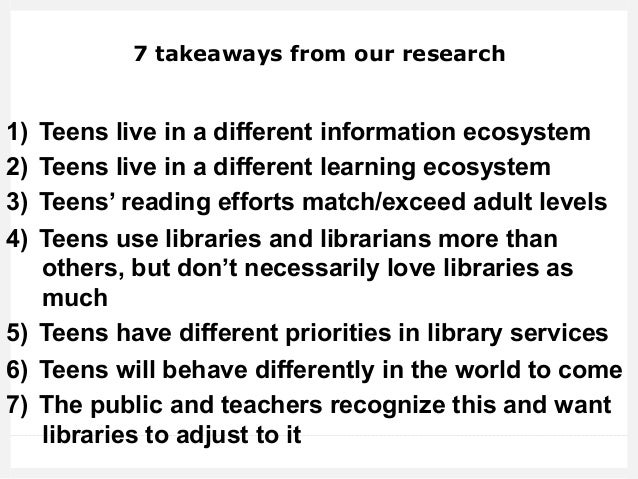
Each idea is confirmed with survey results. Then the viewer is encouraged to consider how they will respond to the information.
As an educator in a public school, I believe that this information should be used to adjust our teaching practices and support our methodologies. By understanding the way teens are different than ourselves, we can provide better learning experiences for them to experience. Educators need to include more instruction in how to find authoritative information to counteract the habit of skimming and scanning and accepting anything on a screen. Students need more practice creating products that showcase useful information. Instead of just sharing information to fulfill grade requirements, they need to have personal connections to what they manufacture. Teachers need to remember that instead of teaching students how to use technology applications, they should focus on giving students opportunities to choose the right application for the right product and audience. They will learn how to use if much faster than the old folks!
The slideshow showcases opposing ways to interpret the information. One viewpoint focuses on the positive aspects of being technology saturated and independent learners. The other viewpoint highlights the negative aspects of shallow thinking and lack of practice in real life situations. I find that both viewpoints have truth and by recognizing that for every negative there is a positive, I can address the learning needs of students more effectively.
Librarians can continue to be a resource and valuable connection for millennial learners by understanding their origins and promoting useful services. Different does not mean worse; it just means different. I am hopeful that students will continue to seek information and will grow in their pursuits of information.
Rainie, L. Teens and Libraries in Today's Digital Landscape, Pew Internet & American Life Project, April 9 2014,http://www.pewinternet.org/2014/04/09/millennials-and-libraries/ , May 1, 2014. 40 pgs
Pew Research Total: 40/150
Total Research Total: 163/150
The findings are organized into 7 statements:
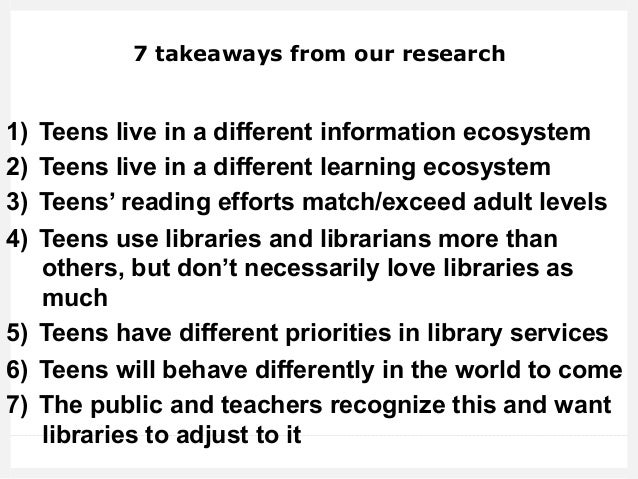
Each idea is confirmed with survey results. Then the viewer is encouraged to consider how they will respond to the information.
As an educator in a public school, I believe that this information should be used to adjust our teaching practices and support our methodologies. By understanding the way teens are different than ourselves, we can provide better learning experiences for them to experience. Educators need to include more instruction in how to find authoritative information to counteract the habit of skimming and scanning and accepting anything on a screen. Students need more practice creating products that showcase useful information. Instead of just sharing information to fulfill grade requirements, they need to have personal connections to what they manufacture. Teachers need to remember that instead of teaching students how to use technology applications, they should focus on giving students opportunities to choose the right application for the right product and audience. They will learn how to use if much faster than the old folks!
The slideshow showcases opposing ways to interpret the information. One viewpoint focuses on the positive aspects of being technology saturated and independent learners. The other viewpoint highlights the negative aspects of shallow thinking and lack of practice in real life situations. I find that both viewpoints have truth and by recognizing that for every negative there is a positive, I can address the learning needs of students more effectively.
Librarians can continue to be a resource and valuable connection for millennial learners by understanding their origins and promoting useful services. Different does not mean worse; it just means different. I am hopeful that students will continue to seek information and will grow in their pursuits of information.
Rainie, L. Teens and Libraries in Today's Digital Landscape, Pew Internet & American Life Project, April 9 2014,http://www.pewinternet.org/2014/04/09/millennials-and-libraries/ , May 1, 2014. 40 pgs
Pew Research Total: 40/150
Total Research Total: 163/150
Tuesday, April 22, 2014
What is a picture worth?
Visual... Digital... Instantaneous... Connection... Creative.... Inspirational
These are the adjectives that describe our current society. When working with students, it is imperative to translate thoughts and ideas into a language they understand. That requires using the same tools and learning from them. Two apps I have learned to use are Instagram and Vine.
Instagram allows users to upload pictures and short video, add simple visual effects, and share it with followers. I learned about this tool about a year ago from teens I work with at church.They love sharing selfies, pics of their daily lives, and other oddities that cross their path. I have enjoyed sharing what students can do, what is new in my class library, and what students have created. As an adult the best way to do this, for privacy and safety of students, is to create a private account that is accessible only to approved followers.
Vine is an app that allows users to create 6 second videos. They loop when they are viewed. It is a great tool to share motion or several still action photos. I see this tool being used by a lot of adults to share books and silly moments. Due to the short video loop is it not good for sharing ideas that require background information to understand. The students I work with have migrated away from Vine in recent months in favor of other picture and video sharing apps. I still like Vine's "moving photo" feel. It's almost like those pictures in the Harry Potter movies.
With these two tools, librarians and teachers can share moments and snippets of time that reflect important values in their learning environment. AND, they are fun to use. Students' creativity can drive a lot of how these and other apps can enhance their learning experiences.
These are the adjectives that describe our current society. When working with students, it is imperative to translate thoughts and ideas into a language they understand. That requires using the same tools and learning from them. Two apps I have learned to use are Instagram and Vine.
Instagram allows users to upload pictures and short video, add simple visual effects, and share it with followers. I learned about this tool about a year ago from teens I work with at church.They love sharing selfies, pics of their daily lives, and other oddities that cross their path. I have enjoyed sharing what students can do, what is new in my class library, and what students have created. As an adult the best way to do this, for privacy and safety of students, is to create a private account that is accessible only to approved followers.
Vine is an app that allows users to create 6 second videos. They loop when they are viewed. It is a great tool to share motion or several still action photos. I see this tool being used by a lot of adults to share books and silly moments. Due to the short video loop is it not good for sharing ideas that require background information to understand. The students I work with have migrated away from Vine in recent months in favor of other picture and video sharing apps. I still like Vine's "moving photo" feel. It's almost like those pictures in the Harry Potter movies.
With these two tools, librarians and teachers can share moments and snippets of time that reflect important values in their learning environment. AND, they are fun to use. Students' creativity can drive a lot of how these and other apps can enhance their learning experiences.
Books, Libraries, and the Changing Digital Landscape
Zickuhr, K. Books, libraries, and the changing digital landscape, Pew Internet & American Life Project, October 12, 2013, http://www.pewinternet.org/2013/11/12/books-libraries-and-the-changing-digital-landscape/ , April 21, 2014. 43 pgs
Using quantitative phone surveys and qualitative online questionnaires Kathryn Zickuhr presents an eye opening presentation regarding the current trends in how libraries are changing in regards to the ever increasing digital world. After presenting a variety of statistics regarding patron's usage of digital sources, from online news sources to e-readers, it is concluded that libraries are still well used, but their constituents are changing their preferences of how to obtain information. It is suggested that libraries consider fewer traditional modes, such as paper books and periodicals. According to the presentation, they should focus on convenience and connections in "digital literacies" of social media, apps, and websites.
I found many interesting statistical details within this presentation that lead me to agree with the findings of the researcher. First of all, the way respondents receive their daily news is shifting. Online and Digital news sources have skyrocketed in the recent past while traditional newspaper, radio, and TV platforms have plummeted. It shows that users are turning to digital sources for their most essential and daily uses. Another statistic I found interesting is that while e-book reading is increasing, a majority of respondents still feel that reading a print book is more effective with children or when sharing with others. I find this to be true in my classroom. E-books have a smaller size and are harder to share with a group. Even though they are digital natives, children still like to sit with paper books and flip pages, admire pictures, and run their fingers over words as they decode the text. The tactile processing seems to be necessary from an observational standpoint.
The presentation concluded with information that shows that while libraries are still used a majority of the time for book browsing and information seeking, they must begin adapting to a new generation of users that are more comfortable with screens and keyboards than the Dewey Decimal system. A majority of respondents shared that they would be likely to use online research services, library apps, and tech try out programs if they were offered. These are some ideas that librarians could use to bring new technologies into a traditional system.
The presentation can be found at this link:
http://www.pewinternet.org/2013/11/12/books-libraries-and-the-changing-digital-landscape/
Pew Research total: 43/150 Total to date: 123/150 pages
Using quantitative phone surveys and qualitative online questionnaires Kathryn Zickuhr presents an eye opening presentation regarding the current trends in how libraries are changing in regards to the ever increasing digital world. After presenting a variety of statistics regarding patron's usage of digital sources, from online news sources to e-readers, it is concluded that libraries are still well used, but their constituents are changing their preferences of how to obtain information. It is suggested that libraries consider fewer traditional modes, such as paper books and periodicals. According to the presentation, they should focus on convenience and connections in "digital literacies" of social media, apps, and websites.
I found many interesting statistical details within this presentation that lead me to agree with the findings of the researcher. First of all, the way respondents receive their daily news is shifting. Online and Digital news sources have skyrocketed in the recent past while traditional newspaper, radio, and TV platforms have plummeted. It shows that users are turning to digital sources for their most essential and daily uses. Another statistic I found interesting is that while e-book reading is increasing, a majority of respondents still feel that reading a print book is more effective with children or when sharing with others. I find this to be true in my classroom. E-books have a smaller size and are harder to share with a group. Even though they are digital natives, children still like to sit with paper books and flip pages, admire pictures, and run their fingers over words as they decode the text. The tactile processing seems to be necessary from an observational standpoint.
The presentation concluded with information that shows that while libraries are still used a majority of the time for book browsing and information seeking, they must begin adapting to a new generation of users that are more comfortable with screens and keyboards than the Dewey Decimal system. A majority of respondents shared that they would be likely to use online research services, library apps, and tech try out programs if they were offered. These are some ideas that librarians could use to bring new technologies into a traditional system.
The presentation can be found at this link:
http://www.pewinternet.org/2013/11/12/books-libraries-and-the-changing-digital-landscape/
Pew Research total: 43/150 Total to date: 123/150 pages
Friday, April 18, 2014
Why Newspapers are Going Broke
We live in the information age. How people get their news, share their news, and view their news has changed dramatically in the last decade. With the increase of numerous digital forms of information curation, it's no wonder the newspaper industry is left scrambling for the crumbs. Users now demand personalization, real time news, and easy to navigate tools.
We are also a mobile society. Consumers demand to know things on the go. The following is a brief review of some popular phone apps that will bring the news to you.
Very easy to install and set up; asks for minimal information and learns what you like to read about; wide array of stories to choose from; easy navigation between top stories and specific lists.
Takes the place of Google currents; provides a wide range of articles; does not personalize streams of information; searches will bring back items for purchase, like magazines, and sends user to other webpages; acts like an old fashioned newspaper in organization
Flipboard
Named for its flip-like motion as you swipe through pages; allows user to customize the news feed with a limited number of categories; adds personal Twitter and Facebook feeds to news stream; requires a log in for personalization
I like the easy to use and interesting format of Flipboard the best. The screen movement engages me and keeps me looking for more articles.
When you are ready for the full experiences of what information curation can do, it's time to look into some different sites on your computer.
The definitive online newspaper! This is a favorite for morning reading. Maybe it's the format that reminds me of my childhood eating breakfast around the table, reading the comics while Dad perused the front page. Easy to set up, good variety of sources for articles; a great way to find new information in your topic of choice; has a widget that allows for quick additions while you are surfing the web
Very connected to social media; seems to be the most customizable by linking the articles your Twitter friends tweet; less newspapery and more list oriented; hard to find the original site due to the domain name being getprismatic.com instead of just prismatic; makes information a sharable commodity; layout is a not flashy or overly active
My favorite computer based tool is Scoop.it. This is a fast, easy way to keep up with information that you would like to share and remember for later.
With all this information swirling around my head, I wonder how people who don't read well, quickly, or accurately can manage the barrage of stuff to know. I found myself becoming a headline junkie and a non-close reader. There are many applications to education for these tools. I can't wait to explore them in more detail.
We are also a mobile society. Consumers demand to know things on the go. The following is a brief review of some popular phone apps that will bring the news to you.
Zite
Very easy to install and set up; asks for minimal information and learns what you like to read about; wide array of stories to choose from; easy navigation between top stories and specific lists.
Google Play Newstand
Takes the place of Google currents; provides a wide range of articles; does not personalize streams of information; searches will bring back items for purchase, like magazines, and sends user to other webpages; acts like an old fashioned newspaper in organization
Named for its flip-like motion as you swipe through pages; allows user to customize the news feed with a limited number of categories; adds personal Twitter and Facebook feeds to news stream; requires a log in for personalization
I like the easy to use and interesting format of Flipboard the best. The screen movement engages me and keeps me looking for more articles.
When you are ready for the full experiences of what information curation can do, it's time to look into some different sites on your computer.
Scoop.it
Highly graphic; meant to be shared and can be used to promote your brand; easy to find articles and navigate through topics; easy to share to social media sites; I like other people's sites more than my own, so there is certainly a learning curve on how to make it work best for you; Must pay to upgrade to get full usability; has a handy widget that can stay on your favorites bar for easy scoopingPaper.li
The definitive online newspaper! This is a favorite for morning reading. Maybe it's the format that reminds me of my childhood eating breakfast around the table, reading the comics while Dad perused the front page. Easy to set up, good variety of sources for articles; a great way to find new information in your topic of choice; has a widget that allows for quick additions while you are surfing the web
Prismatic
Very connected to social media; seems to be the most customizable by linking the articles your Twitter friends tweet; less newspapery and more list oriented; hard to find the original site due to the domain name being getprismatic.com instead of just prismatic; makes information a sharable commodity; layout is a not flashy or overly active
My favorite computer based tool is Scoop.it. This is a fast, easy way to keep up with information that you would like to share and remember for later.
With all this information swirling around my head, I wonder how people who don't read well, quickly, or accurately can manage the barrage of stuff to know. I found myself becoming a headline junkie and a non-close reader. There are many applications to education for these tools. I can't wait to explore them in more detail.
Friday, April 11, 2014
Screencasting - not for the faint of heart
Personalized homemade videos that are easy to create, upload and access??? It seems like a dream, right? Well, we do live in a dream world. There are several options out there to use and it is possible to create, upload, and use your own homemade screencasts in a variety of ways.
Screencasts have many uses in education. They are shots of your computer screen with your own personal audio overlaid. It allows for anyone to see what you are doing on the computer screen. My professors have shown me that they are invaluable for giving directions with examples. Inspired by them, I have plans to create screencasts this summer to explain class procedures and different instructional topics for my students next year. In case I can't be there in person, they can have the video me, which is almost as good. Screencasts are a way to make the vast online world feel close, personal and helpful.
How do you make a screencast, you might wonder. To start, you find a tool that is cheap, easy, and flexible to your needs. I was told Screenr and Screencastomatic are the places to go to find what I was looking for.
My first attempt with a Screenr was a resounding FAIL! I could never get it to find the right Java elements to run. It sounds like a 21st century cop out, I know. But I literally tried 4 different machines and they all were not able to use the program. I installed, reinstalled, Googled fixes, sought tech help from those much more techy than I, and finally gave up. Screenr might be amazing, but I will never know. I am a fan of coffee of all kinds, but this Java thing was my nemesis for this activity.
I did a little research and saw that screenr only allows 5 min videos. There is no need to create an account, though, so it might work with students. Assuming you can get it to load in the first place.
Luckily, Screenr is not the only screencasting tool that is online. Screencastomatic is a winner all the way around. It's easy to learn, easy to use, and doesn't have some ill fated love affair with a random version of Java. Check out my screencast on teaching the research process in public schools.
You have 15 minutes of recording time, which is the most of any of the casters I looked into. But really, unless it's a blockbuster movie or Netflix series, no one watches stuff for more than 15 minutes anyway. Students would love the ease of use and simple embedding and sharing options.
I also created a Jing account. It was fast and easy. The elements were similar to Screencastomatic, and it was easy to record and save to my computer as a .swf file. Jing automatically saves the link and has it ready for pasting. It will allow the user tocreate a button that allows for an embed code that would send it directly to the webpage, but it was a little complicated for a novice blogger like myself. The fact that that option has to be created is a turn off for this user. For the sake of ease, I just included the link today.
http://screencast.com/t/6Zx9HIKAilF
This is a super short screencast to show visitors to the school webpage how to find teacher websites. According to the TechSmith (makers of Jing) website, Jing will do up to 5 minutes of recording. I don't see students using this in a school setting due to the need for an account.
Screencasting is a great tool that librarians would be wise to learn. Whatever tool is used, the ability to leave video instructions, lessons, information, or anything you can imagine allows for users to access information anytime and from any computer. Ease of information access is the key to the future.
Thursday, April 3, 2014
Word Nerd Joy!
The internet is chock full if fun and interesting ways to indulge your hobbies. When you are a bona fide Word Nerd, there is no end to the fun you can have and havoc you can create with a visit to just a few sites.
Wordle was my first venture into word cloud pictures. I was directed here at a teacher inservice several years ago and have used it off and on ever since with my classes. It is easy to type or paste text and then create word pictures. The site allows you to set parameters for size, color, font, page orientation, and almost any other detail you can imagine. Then, it creates a picture which you can publish, or randomize within the set parameters to get a different look. There are a few tricks you have to learn as you go about how to get words to group together. There is also no easy way to download your creation directly to your own computer. But it doesn't require log in and you can print what you make. That makes it perfect for using with young students who just want to practice their spelling or older students who are interested in creating word pictures of any type of information.

In this word picture, I entered my website and Wordle pulled directly from the site to create a word cloud with the most common words enlarged.
Once you get your feet wet with Wordle a true Word Nerd will look for places to play with words that give more opportunity to manipulate the aspects of the picture. Tagxedo allows users to form their word cloud into shapes. Then you can also change the color, font, size, and all other pieces to create a completely customized product. The site allows multiple ways to share your creation. You can also directly save your image in different formats and file sizes.
As you can see, this image, created by pulling from the same website as the Wordle image, has a more polished and together look. It was downloaded to my computer to use again and again.
To use this application with students, they need to know how to navigate a website fairly well and should have an idea of what they want their image to look like when they are finished before they begin. I would recommend this tool for older elementary and older aged students.
My favorite new Word Nerd site is Tagul. This word cloud generator allows for more customization than the other sites and has an easy to use interface. The tabs allow you to track your progress through the image creation. You have a live "view" of what you are creating that updates with every change you make to the font, layout, shape, color, etc. You are also able to save your image in different format or directly link to it on your website.
After creating word clouds of so many random words, it is refreshing to have words that make sense together and form a complete though come together. A new trend in techy Word Nerd circles is the creation of images with quotes. The quotes can be inspirational or silly, but the joy comes in the making of them. Recitethis.com is one such tool. At this site a user is able to choose from a list of quotes or type in their own text. Then they can apply the background of their choice. The images are in a strip along the screen. Once the quote has been made, the user is given several options about how to share their creation. Linking to social media sites, downloading to the computer, or hyperlinking are all options.It can even be emailed to a friend. This is a great way to share golden lines from books, thoughts that make you go "hmmm" and all other manner of short sayings.
Another tool from the Android app store is PicQuotes. This functions similarly to Recitethis, but is on your smartphone. You can use stock quotes or type in your own. You can grab backgrounds from the internet, your SD card, or use one of the ones provided. You can share it in the usual social media ways.
In both Recitethis and PicQuotes, the user is limited only my his or her imagination and willingness to learn the interface.
Wordle was my first venture into word cloud pictures. I was directed here at a teacher inservice several years ago and have used it off and on ever since with my classes. It is easy to type or paste text and then create word pictures. The site allows you to set parameters for size, color, font, page orientation, and almost any other detail you can imagine. Then, it creates a picture which you can publish, or randomize within the set parameters to get a different look. There are a few tricks you have to learn as you go about how to get words to group together. There is also no easy way to download your creation directly to your own computer. But it doesn't require log in and you can print what you make. That makes it perfect for using with young students who just want to practice their spelling or older students who are interested in creating word pictures of any type of information.

In this word picture, I entered my website and Wordle pulled directly from the site to create a word cloud with the most common words enlarged.
Once you get your feet wet with Wordle a true Word Nerd will look for places to play with words that give more opportunity to manipulate the aspects of the picture. Tagxedo allows users to form their word cloud into shapes. Then you can also change the color, font, size, and all other pieces to create a completely customized product. The site allows multiple ways to share your creation. You can also directly save your image in different formats and file sizes.
As you can see, this image, created by pulling from the same website as the Wordle image, has a more polished and together look. It was downloaded to my computer to use again and again.
To use this application with students, they need to know how to navigate a website fairly well and should have an idea of what they want their image to look like when they are finished before they begin. I would recommend this tool for older elementary and older aged students.
My favorite new Word Nerd site is Tagul. This word cloud generator allows for more customization than the other sites and has an easy to use interface. The tabs allow you to track your progress through the image creation. You have a live "view" of what you are creating that updates with every change you make to the font, layout, shape, color, etc. You are also able to save your image in different format or directly link to it on your website.
After creating word clouds of so many random words, it is refreshing to have words that make sense together and form a complete though come together. A new trend in techy Word Nerd circles is the creation of images with quotes. The quotes can be inspirational or silly, but the joy comes in the making of them. Recitethis.com is one such tool. At this site a user is able to choose from a list of quotes or type in their own text. Then they can apply the background of their choice. The images are in a strip along the screen. Once the quote has been made, the user is given several options about how to share their creation. Linking to social media sites, downloading to the computer, or hyperlinking are all options.It can even be emailed to a friend. This is a great way to share golden lines from books, thoughts that make you go "hmmm" and all other manner of short sayings.
Another tool from the Android app store is PicQuotes. This functions similarly to Recitethis, but is on your smartphone. You can use stock quotes or type in your own. You can grab backgrounds from the internet, your SD card, or use one of the ones provided. You can share it in the usual social media ways.
In both Recitethis and PicQuotes, the user is limited only my his or her imagination and willingness to learn the interface.
Friday, March 28, 2014
Comics in the Classroom
Comics in the classroom, and I don't mean the funny stand up guy, are a powerful and useful tool. Whether students are creating stories or highlighting vocabulary, the comic format provides a visual tool that motivates and differentiates the product for each learner. Many high quality online comic generators are available.
MakeBeliefs Comix
This is an online generator that requires no registration. It allows you to print and/or email your comic to any email address. It allows for simple 2, 3, or 4 panel strips. By clicking on preloaded images, you simply create the comic of your choice. It is easy to use and fun to play with. Some drawbacks are the lack of customizable characters and the inability to change many features. For a quick use, easy intro to the world of making comics with students, this is a hit. If you want to be more detailed and have specific needs, it might not be the creator for you. I made a simple strip highlighting the day of a teacher.
I was able to turn it into an image file by using Skitch because it was not able to be saved online in anyway.
ToonDoo
This is a highly interactive site to create comics. There is a large library of images and backgrounds to use. The images are able to be changed as well. Facial expressions, postures, and activities are all switchable in various characters. There is also the ability to draw and create your own images. There are places to doodle and ways to share what you make in a gallery or by emailing it to any address of your choice. It is complicated when trying to figure out how add items to the gallery and manipulate the images. It is doable once you figure it out though. I made a 3 panel comic about the first day of school and had a lot of fun playing with the different character choices. I tried to save the comic in a gallery, but haven't quite figured it out yet. I used Skitch to capture the picture and left the interface in so that you could see how easy it is to navigate.
This site is rather complicated for young learners, but would be a huge hit with older elementary and middle school students. It requires registration and log in. An educator introducing students to ToonDoo will need to take some time explaining how to get to certain areas and how to share their work.
Pixton
This site is set up for classroom use. The initial screen wants teachers to set up their class access. You can give assignments and create an entire environment for students to interact with.
When creating comics, there are five categories to choose from Quickie (simple, preloaded background, 3 panel strip) to Freestyle (any size, shape, layout, number of panels). They are in progressing levels of complication and always have the option to create your own format. There are how to videos to help get you started.
When your comic is created, it is sent to your email address. In this image, I included the heading to show how it is laid out. It is in editing mode because I couldn't find the presentation mode.
This tool would be great for secondary level students. It is highly user friendly and has many options. It is rather complicated to manipulate as a newbie to the site, but I think it would get much easier with use because it seems very intuitive. This is the most integrated and complex site I reviewed. It provides amazing opportunities for students to share their learning, create new content, and interact with an exciting medium.
As a third grade ELAR teacher, I can immediately see how comics can be used to enrich students' understanding of story elements. I also can see me using the comic format to give students options for products in many areas like vocabulary, nonfiction summarizing, and social stories. While motivating and fun to create, students are challenged to use higher order thinking skills to create quality artifacts. I've encouraged reading graphic novels and comic books for years and can't wait to see how they like making their own.
MakeBeliefs Comix
This is an online generator that requires no registration. It allows you to print and/or email your comic to any email address. It allows for simple 2, 3, or 4 panel strips. By clicking on preloaded images, you simply create the comic of your choice. It is easy to use and fun to play with. Some drawbacks are the lack of customizable characters and the inability to change many features. For a quick use, easy intro to the world of making comics with students, this is a hit. If you want to be more detailed and have specific needs, it might not be the creator for you. I made a simple strip highlighting the day of a teacher.
I was able to turn it into an image file by using Skitch because it was not able to be saved online in anyway.
ToonDoo
This is a highly interactive site to create comics. There is a large library of images and backgrounds to use. The images are able to be changed as well. Facial expressions, postures, and activities are all switchable in various characters. There is also the ability to draw and create your own images. There are places to doodle and ways to share what you make in a gallery or by emailing it to any address of your choice. It is complicated when trying to figure out how add items to the gallery and manipulate the images. It is doable once you figure it out though. I made a 3 panel comic about the first day of school and had a lot of fun playing with the different character choices. I tried to save the comic in a gallery, but haven't quite figured it out yet. I used Skitch to capture the picture and left the interface in so that you could see how easy it is to navigate.
This site is rather complicated for young learners, but would be a huge hit with older elementary and middle school students. It requires registration and log in. An educator introducing students to ToonDoo will need to take some time explaining how to get to certain areas and how to share their work.
Pixton
This site is set up for classroom use. The initial screen wants teachers to set up their class access. You can give assignments and create an entire environment for students to interact with.
When creating comics, there are five categories to choose from Quickie (simple, preloaded background, 3 panel strip) to Freestyle (any size, shape, layout, number of panels). They are in progressing levels of complication and always have the option to create your own format. There are how to videos to help get you started.
When your comic is created, it is sent to your email address. In this image, I included the heading to show how it is laid out. It is in editing mode because I couldn't find the presentation mode.
This tool would be great for secondary level students. It is highly user friendly and has many options. It is rather complicated to manipulate as a newbie to the site, but I think it would get much easier with use because it seems very intuitive. This is the most integrated and complex site I reviewed. It provides amazing opportunities for students to share their learning, create new content, and interact with an exciting medium.
As a third grade ELAR teacher, I can immediately see how comics can be used to enrich students' understanding of story elements. I also can see me using the comic format to give students options for products in many areas like vocabulary, nonfiction summarizing, and social stories. While motivating and fun to create, students are challenged to use higher order thinking skills to create quality artifacts. I've encouraged reading graphic novels and comic books for years and can't wait to see how they like making their own.
Thursday, March 20, 2014
There is a winner.. in Book Communities
Let's face it. We all like a winner. And there is a clear winner in the group of online book communities I recently investigated. I'll share my thoughts in ascending order, saving the best for last.
Oh Library Thing, what can I say? I didn't like you very much. You weren't very user friendly, didn't give good recommendations, and your interface left me bored. You were very wordy and kind of hard to figure out. Your homepage was OK. You had places to connect with other readers, but they didn't reach out and grab my attention. It was easy to find reviews from other readers, but it all seemed a little forced. I don't think students would enjoy using this site due to the lack of visually focused interface and interactivity. The older style discussion boards are out of date and, while interesting, not appealing to those under 40. Yes, I will count it against you that you don't have anything blinking or flashing or trying to get my attention. Sorry Library Thing. You are a "Crusty Classic" we shouldn't have to read just because our parents thought you were worthy.
Then I click a button and you are an online book community and reading organizer. My books are easy to see and organize onto shelves. You offer deals through Amazon.com and have discussion rooms to share information and thoughts with other Booklikers.
And that leaves us with the winner, Goodreads! This is probably not a surprise.
Library Thing
Oh Library Thing, what can I say? I didn't like you very much. You weren't very user friendly, didn't give good recommendations, and your interface left me bored. You were very wordy and kind of hard to figure out. Your homepage was OK. You had places to connect with other readers, but they didn't reach out and grab my attention. It was easy to find reviews from other readers, but it all seemed a little forced. I don't think students would enjoy using this site due to the lack of visually focused interface and interactivity. The older style discussion boards are out of date and, while interesting, not appealing to those under 40. Yes, I will count it against you that you don't have anything blinking or flashing or trying to get my attention. Sorry Library Thing. You are a "Crusty Classic" we shouldn't have to read just because our parents thought you were worthy.Library Thing
Booklikes
Booklikes, you had me confused for a minute, but I figured you out. You are a book community, and a blog all rolled into one. You are multi-purposed and interesting. Your blogging tools are easy to use and you offer an easy way to follow others in a blog roll. Posts are easy to create and include all types of media.
Then I click a button and you are an online book community and reading organizer. My books are easy to see and organize onto shelves. You offer deals through Amazon.com and have discussion rooms to share information and thoughts with other Booklikers.
I like the way your page is organized and it was fairly easy to figure out how to use. I'm not sure how useful it would be for students, however. It seems very easy to venture into any area, and I didn't find much control over where students could travel. I liked the look of you, but it was a bit much to manage. You are a quality mismash of things I like that don't come together as effectively as I'd like to see. You have purpose and value, but just aren't right for me, much like a self help book that doesn't meet my needs.
Biblionasium
Now we are getting to the good stuff. Biblionasium is a librarian's dream. No, I really think librarians dream about stuff like this and the god of books inspires someone with enough techy know how to make it happen. This book community is created for librarians and students and teachers to interact with each other. Shared reviews, titles, ability to create different groups, and teacher/librarian oversight all add to the joy that is this place.
It is very elementary in style, so a middle grade or high school teacher might have a hard time selling this interface as "cool", but it would still be able to handle the content. The lack of outside interactivity is a safety protocol that is important for younger students to be able to interact safely in a book community.
The book organization piece of this community looks good and is easily customized for each group. Chosen titles are easy to identify and neatly organized.
This community was easy to learn how to manipulate and is full of options that make it ideal for growing a community of readers. This is the Choose Your Own Adventure of book communities.
Shelfari
This is a wonderful community. I love the look, the feel, the recommendations, just to gush a bit. There are so many places to interact with other readers and interesting groups to follow and join. The shelf looks great and is easy to apply to other websites. The widget will put your shelf on any website you wish. Students can get recommendations and view reviews.
There are so many great things about Shelfari. It's super easy to add books. It looks great when you rate and favorite titles. The interface is very intuitive and the connectivity is amazing. The only thing that kept this place from being my favorite was that there is only one viewable shelf. You can organize it in different ways, but I could never find a way to differentiate between elementary, middle grade, and YA books. If I could have found a way to do that, provide different shelves for different interests or levels, this would have won out in the great book community battle. I will most certainly recommend this site to my third grade students and add the shelf widget to my class website. Shelfari is the Newberry or Caldecott Honor book; a wonderful thing that just barely missed the big award.
Goodreads
And that leaves us with the winner, Goodreads! This is probably not a surprise.
Goodreads is the big daddy of all book communities. It is massive in size and options. It promotes connectivity and content without being pushy or goofy. It was easy to learn how to navigate and gives a lot of great options for use. All in all, it is the best of all worlds. This community can be used by adults and students alike. While I won't recommend it to my third grade students, it is a wonderful tool for older students with more ability to interact on the internet.
So, there you have it. In the quest for finding the best book community, Goodreads has won, hands down due to its scope, connectivity, and ability to manipulate the elements. It is the Ambassador for Literature in the reading community.
Wednesday, March 5, 2014
Podcasts
Podcasts are quite a useful tool for the classroom and library. There are so many ways to use this amazing medium. They are easy to create, unique for many students, and add an element of surprise to the unsuspecting listener.
As a classroom teacher, it is wonderful to let students create their own podcasts. They get to talk about an assigned topic or read fluently and share it with others. Activities like Reading Idol, campaigning,and dramatic readings encourage students to create their own podcasts to share with others. Teachers can record lessons and assignment explanations in their own voice so students can go back and listen over and over as needed or get caught up if they were absent.
In the library, librarians can add a voice to upcoming announcements, start contests with Name that Book snippets, and record procedures to help non or struggling readers know the expectations. There is no end to the creative and engaging ways a thoughtful librarian could utilize this tool. Some ideas Tony Vincent suggests in his 2008 article "Podcasting for Students and Teachers" include book reviews, classroom news, class discussions, interviews, and curricular content.
I created the following podcast in about 10 minutes. I outlined the ideas I wanted to cover, logged on to Soundcloud, used the help menu to refresh my memory about how to record, and recorded my audio. It was that simple. I lucked out and did it in one take.
See? It didn't turn out too bad. The kids loved it in class and now want to make their own podcasts to share their book reviews and opinions. I'm not sad that they have a new tool to use to share the content they are learning on a regular basis.
Friday, February 28, 2014
Webbing/Mindmapping
Mindmapping is a graphic representation of information. It provides a visual structure to attach information to so that readers can quickly and easily access key points. Online mindmap creation tools have been around for a while and the following review of some of the more popular ones will help you see what some of your options are. I used the same information from an article about information ethics to create each map. My goal was to show what each tool has to offer and how quickly and easily mindmaps can be used to share information. I spent about 20 minutes learning how to use each site through their help offerings and about 20 minutes on each map.
Spicynodes
Popplet
This application was easy and fun to use. It was very easy to manipulate the shape and arrangement of the information. Uploading pictures was a breeze. There were a lot of options to make the final product look like I wanted it to. I could change color, shape of boxes, and location of boxes. Students would love to use this because it is intuitive and the process is easy to figure out. The was my favorite tool to map with because it is easy to use and creates a pretty product with low frustration.
Wisemapping
This is my least favorite of the three mind mapping tools I used. It was cumbersome to manipulate and didn't give many options. I had a hard time changing the look of the map and got frustrated when the different nodes tried attaching in the wrong places. Editing the text wasn't even very easy. Students would hate this because it seems very "old school" There was no place to easily upload pictures. The use of emoticon icons is very out of date for publication tools. You could share with other wisemap users but I didn't find a way to share it online. If it was there, it wasn't easy to find.The information in this blog came from :
Bell, M. (1998). Kiss and Information Ethics. TAET Journal, Spring, 1998.
Thursday, February 20, 2014
Videos and QR Codes in the Library
Videos and libraries go together like
peas and carrots,batman and robin,
peanut butter and jelly.
Librarians have figured out that good video enhances the information supplying experience AND makes everyone’s job easier.
The following school libraries have produced some quality tools and helps for their students.
At Norman High School students get help by comparing Google docs vs. word docs . After viewing this presentation students are prepared to use and navigate the most use software applications.
Libraries also have a lot of fun with video. Students love to see their teachers having fun, as in the video below.
In the Unquiet Library students are supported in their assignments with help from teachers and librarians. In this useful and helpful production students receive guidance and help with their senior project.
In the school they get to see their librarian around and among the “people” as she shares the library with students at lunch.
The Pikesville HS Library serves the needs of its students by giving information about course selections and how to get financial aid in future schooling efforts. In this video, students can view a presentation on financial aid that was at an evening event.
The students here also get organization and support with the following Pimp my Binder episode. With humor and known faces, students get tips on how to be more organized.
Bonnie Branch Middle School provides a review of how to prepare proper citations.
And students can catch a glimpse of friends just having fun in the library.
QR codes are a newer addition to library services.This little scannable visual will enable library users to find more information about anything they are looking for. Brigham Young University uses QR codes to send patrons on an audio tour of the library and it’s most important elements. Librarians are using them to help patrons go straight to the library catalog to find more relevant documents. Another library links their current events to related information to help users know what special programs are available. Users can be directed to library services like study rooms, making appointments with a research librarian. Other libraries create links to mobile website and twitter pages, contests, popular books to recommend further reading, and video trailers that relate to what patrons need.
I wanted to get my classes excited about a new book that caught my imagination.
Flora and Ulysses: The Illuminated Adventures is the 2014 Newbery Award winner. According to Amazon:
It begins, as the best superhero stories do, with a tragic accident that has unexpected consequences. The squirrel never saw the vacuum cleaner coming, but self-described cynic Flora Belle Buckman, who has read every issue of the comic book Terrible Things Can Happen to You!, is the just the right person to step in and save him. What neither can predict is that Ulysses (the squirrel) has been born anew, with powers of strength, flight, and misspelled poetry — and that Flora will be changed too, as she discovers the possibility of hope and the promise of a capacious heart. From #1 New York Timesbest-selling author Kate DiCamillo comes a laugh-out-loud story filled with eccentric, endearing characters and featuring an exciting new format — a novel interspersed with comic-style graphic sequences and full-page illustrations, all rendered in black-and-white by up-and-coming artist K. G. Campbell.
Here is a QR code to take you directly to the book trailer I made for this great new book.
I can see a lot of uses for QR codes in libraries. I'd like to encourage students to look farther than they planned with well placed codes on the shelves that will help with their research and book searches. I'd like to use videos to give information that students need and show what the library can offer them. I think it is important to be as close to the cutting edge as you can get when working with students, so I know that I will follow, use, and try the latest technologies and formats that will help students with their educational needs.
Thursday, February 13, 2014
Blogging about blogging
Bloggity, Blog, Blog, Blog
I've had a personal family blog for about 5 years. There are about 5 people who ever read it, but it is a fun way to keep my parents updated on the comings and goings of my family since we live half a state away from each other. I found that library blogs are much more interesting than my family blog! There is just so much to see!
Blog readers are a thriving business with so many options. After looking around a bit I decided I wanted to stick with the Blogger dashboard reader mainly because I have so much invested into the resources I have on it. After 5 years, it would be quite a job to move everything over to one of the newer, more interactive readers. I did sign up for a Blog Lovin' feed, which is easy to navigate and emails me once a day with updates of the blogs I put on it. If given time I would probably make the shift into a more exciting and intricate blog reader. I looked at NewsBlur, but found my eyes blurring at the amount of information coming in. The real time feed made me a bit twitchy because I hate the feeling of being behind. I also looked at Bloglines but didn't like the look of the pages. I didn't dive very deep into the layout because it just looked too boring. I know, I know, and this from the lady who decided to stick with the original Blogger reader. It's not consistent because nothing is more boring that that, right? Well, it's comfortable, I have it set up how I like it, and sometimes change isn't on the menu. The really important thing about blogging is the blogs themselves.
My favorite library blog is Watch.Connect.Read. a blog by a librarian who has the best things to share. Mr. John Schu shares book trailers, lessons he does with his students, book release information, author interviews, and so many other neat things that this soon to be librarian hopes to incorporate into her library world.
My second favorite library blog is The Nerdy Book Club. It's not strictly library stuff. It's more about books and personal experiences and shared stories. It's great reading, inspires my teaching, and connects me with other book nerds, so in my mind, it's perfect as a library blog!
Another great library blog is The Mighty Little Librarian . This is a place full of information about all things library. Survey results from her school about how patrons perceive the library, dewey decimal updates and signage ideas, infographics, and so much more. This blog is updated regularly and is very visually pleasing.
The Adventures of Library Girl is set up in a traditional blog format and shares personal stories along with research to address the needs of many librarians. While not updated daily, it is a wonderful resource for all sorts of library stuff, and you know librarians love stuff! (As long as it is organized.)
The Busy Librarian shares lesson plans and information from an elementary librarian's perspective. Author interviews, book trailers and supplemental information all come together in a neat, appealing package here.
As I was exploring the world of library blogs I found that they are each unique to their community and provide what their readers want to see. Whether the blog is tied directly to a school and is chock full of information about their people and kids and events, or if it is more of an informational clearinghouse for what the blogger loves most in the world of libraries, I found that they are interesting, informative, and a wonderful tool to share with students and fellow educators.
I bet you are wondering about Tumblr. If not, start wondering because I know I wondered about it for quite a while. I had no idea if it was an organizer or a blog site or something else entirely. All I know is that I would see it pop up in the twitter feeds of college students and some celebrities. So I went adventuring and found something that made me step back and blink. It's a blog reader that hosts blogs and connects to other blogs, I think. I set up an account but it is still a work in progress. There is no telling how this will turn out, but I have given it a shot. So, if you are feeling adventurous, feel free to check out my Book Stuff tumblr at http://mewillingham.tumblr.com/ . The one thing I don't need is another blog to run in addition to my studies, job, family, and social obligations, but life has a funny way of coming out differently than I plan most times.
Thursday, February 6, 2014
Library services in the digital age
 Zickuhr, K, Rainie, L. Library services in the digital age, Pew Internet & American Life Project, January 22, 2013, http://libraries.pewinternet.org/2013/01/22/Library-services/, February 3 2014. 80 pgs.
Zickuhr, K, Rainie, L. Library services in the digital age, Pew Internet & American Life Project, January 22, 2013, http://libraries.pewinternet.org/2013/01/22/Library-services/, February 3 2014. 80 pgs.The infographic above was created to give you a brief glance at the highlights of information that were gleaned from a 2013 report about how patrons use the library and what they expect from the institution. The Pew Research Center’s Internet & American Life Project finds that many library patrons are eager to see libraries’ digital services expand, yet also feel that print books remain important in the digital age.(2) Apps for checkout, technology "petting zoos", "Redbox" style lending machines, and "Amazon" style book recommendations would be eagerly accepted according to the study's respondents. I love these ideas for how to expand a library's offerings to its community. As the feel of the library shifts from a quiet, reading only zone to an interactive information playground I am excited about what the future holds.
I was interested to learn that 91% of Americans aged 16 and older consider the library an important part of their community, and that 76% of them think libraries are important to them and their families. However, only 22% say that they know all or most of the services that their library offers. It is clear from the difference in percentages that libraries need to do more to get their services and information into the hands of the public.
The study also noted that ethnicity is a significant factor in how one views the library. African Americans and Hispanics are much more likely to rate the library and its services as very important when compared to their Anglo neighbors. This leads me to believe that libraries should take note of how to better serve these populations.
After reading and considering the data presented within this report, I am confident that libraries will be an important part of the future of our free and learned society. As technologies progress, this institution will continue to provide information, community helps, and entertainment options for all who use its vast and varied resources.
Page count: 80/150
Friday, January 31, 2014
Online Organizers: Helps or Headaches?
In this assignment I got to review several online organizational tools. Task managements, file storing, idea organization, and usability were key factors in evaluating the tools. The platforms are as varied as their purposes. Some were easy to use and other, well, not quite so easy.
Workflowy
This organizational tool was a challenge to use, and I gave up. The organization of an ever expanding outline appealed to me initially, but once I tried to make it work I was stuck at every turn. I watched videos for support and just could not see how this was better than my trusty old paper notebook. I did not find any way to collaborate with others. I understood the tagging options for long complicated lists from my experience with Twitter, but don’t see a need for a list that big. I tried to make it pretty by changing the backgrounds, but you have to upgrade to the pro version for anything other than a white background and serif font. I admit to being a novice with online organizational tools. This one was beyond me. Their tagline is “organize your brain”. I think I will look elsewhere to organize my brain.
This tool could be used in the classroom to model hierarchical tasks and to help students understand outlining with main and subordinate topics. Research papers and project organization are the main school projects that pop to mind when considering how students could use this application.
Remember the Milk
This tool has many interesting options. It is a task organizer with emailed reminders, collaborative assigning options, and an easy to use interface. I like the individual tabs for work, personal, and study needs. I love that it will make a weekly (or daily, or monthly) calendar of tasks to complete. Tasks can be tagged and searched with an easy to find sidebar. There are options to connect with other Remember the Milk customers, and there are email reminders of tasks due.
For student use, I could see this tool being used to manage larger projects that require multiple steps and collaboration as well as simple personal organization. When trying to balance school projects, extracurricular activities, and family responsibilities, this tool can be utilized by all. The interface is very user friendly and the help screens are informative.
Wunderlist
It lists tasks. It connects to other Wunderlist users. It allows for easy subheadings and attaching notes from online documents. The online format was simple to navigate and nice to look at. There are options for organizing lists alphabetically, by date, and by assignee. There is even a speak to print feature that allows users to simply speak the task and it shows up on the list. There is some customization allowed. I liked it much better than Workflowy, but not as much as Evernote.
Students and teachers alike can use this for task organization and communication.
Scribbless
It’s a list. On the computer. You can share it. That’s about it. No help screens. No cool functions. Just a list like I’d write on the back of an envelope. Eh, thanks, but I think I’ll stick with the envelope because there is no log in needed.
I don’t see why a student would need a list maker for online use, especially if it is not attached to a reminder set up. Of all the tools I looked at, this one was the least useful and customizable.
Evernote
This organization tool allows you to create notes and put them in a notebook. You can attach a date for reminder purposes. There are several places that offer to allow you to upgrade to premium status for additional features. The help tutorials are buried about 2 screens from the opening home screen. Once you find the help tutorial, I realized that embedding content is just a few clicks away using a simple drag and drop process. Evernote is very proud of its product and has offers to upgrade in several places.
This application would be very helpful for note taking and research with students. The share features would allow collaboration between students and instructors and the easy drag and drop process would be easy for novice users. This seems to be the premier product for organization because it can be customized in many ways and is transferable to many platforms.
Pinterest will organize your weblinks with a visual bulletin board system. This is by far my favorite online organizational tool. Here is my educational Pinterest board.
Visit Marie's profile on Pinterest.
I love how easy it is to "pin" a site for future use and how quickly items are retrieved. For students, this site could be a site to organize and store online resources for all topics. Students can find and store information on research reports, often visited sites, social networking, and so on and so on. It is like an online, interconnected warehouse.
I love how easy it is to "pin" a site for future use and how quickly items are retrieved. For students, this site could be a site to organize and store online resources for all topics. Students can find and store information on research reports, often visited sites, social networking, and so on and so on. It is like an online, interconnected warehouse.
Wednesday, January 22, 2014
Twitter - Changing lives 140 characters at a time
I promise I am not overstating the situation when I say that the single most valuable internet tool I have found to date is Twitter. In the past year, my personal professional development has expanded exponentially due to the easy access of information that I have found on Twitter by following leaders in the appropriate fields. When I look through things experts in the field of education are Tweeting about, I am amazed by the depth and breadth of our amazing vocation. Keep reading to meet some educational leaders and see what they are saying on Twitter.
Linda Braun @lbraun2000
This tweet led me to a great article about how to use the Kindle in research and the fun resource of Lifehacker. Finding out how to use existing technology and finding a new resource of information is a huge plus of the connectivity of Twitter.
Tony Vincent @tonyvincent
This tweet linked me to an article that showed new apps for students to use to show what they are learning.
Buffy Hamilton @buffyjhamilton
The Unquiet Librarian is a blogger and real life teacher librarian. She is constantly sharing insights and solving issues on Twitter. She also links to her wonderful blog. In the following tweet, she share shares a recent experience of a collaborative teaching lesson she recently completed with a colleague.
The Daring Librarian @GwynethJones
I love this infographic because it shows specific things educators need to be focusing on in today’s learning environments.
This lady is a fan of Scoop.it! which seems to be a place to log and store articles and sites. I can't wait to explore that application in the future.
Jim Lerman @jimlerman
This guy is another fan of Scoop.it! In this tweet he shares an article about Google Drive skills for teachers that was found at Freetechforteachers.com .
Kathy Schrock @kathyschrock
I first heard of Kathy Schrock back in the dark ages of the internet through her wonderful Elementary Language Arts website that helped this teacher with resources when I was just starting out. Her Twitter feed is chock full of interesting tidbits and resources. When I followed the following tweet, I felt a pang of nostalgia because I recognized her style of organization.
Schrockguide.net has already been added to my own resources page and should be added to yours as well!
As you can see, there seems to be no end to the resources that are available with just a few well placed minutes on Twitter. Well, maybe more than a few minutes.
Linda Braun @lbraun2000
This tweet led me to a great article about how to use the Kindle in research and the fun resource of Lifehacker. Finding out how to use existing technology and finding a new resource of information is a huge plus of the connectivity of Twitter.
A Student's Guide to Using the Kindle for Research #lis460 http://t.co/f0cK4oLmum
— Linda W Braun (@lbraun2000) January 17, 2014
Tony Vincent @tonyvincent
This tweet linked me to an article that showed new apps for students to use to show what they are learning.
Learn about 3 creative iPad apps for demonstrating learning (with examples & tips) → http://t.co/3RwaJqfjyV #ipaded #edtechchat
— Tony Vincent (@tonyvincent) January 16, 2014
Buffy Hamilton @buffyjhamilton
The Unquiet Librarian is a blogger and real life teacher librarian. She is constantly sharing insights and solving issues on Twitter. She also links to her wonderful blog. In the following tweet, she share shares a recent experience of a collaborative teaching lesson she recently completed with a colleague.
Writing Around Text onText Effort 2:Unplugged Conversations 4 Inquiry,Participation,&Social Construction of Meanings http://t.co/9iL22JLL9x
— Buffy Hamilton (@buffyjhamilton) January 20, 2014
The Daring Librarian @GwynethJones
I love this infographic because it shows specific things educators need to be focusing on in today’s learning environments.
This lady is a fan of Scoop.it! which seems to be a place to log and store articles and sites. I can't wait to explore that application in the future.
10 Social Media Skills for 21st Century Teachers INFOGRAPHIC Inspired by @BlueSkunkBlog via @21cif http://t.co/tlGqTnWUjQ
— The Daring Librarian (@GwynethJones) January 20, 2014
Jim Lerman @jimlerman
This guy is another fan of Scoop.it! In this tweet he shares an article about Google Drive skills for teachers that was found at Freetechforteachers.com .
Free Technology for Teachers: Five Essential Google Drive Skills For Teachers http://t.co/RNFc6nGW9i
— Jim Lerman (@jimlerman) January 21, 2014
Kathy Schrock @kathyschrock
I first heard of Kathy Schrock back in the dark ages of the internet through her wonderful Elementary Language Arts website that helped this teacher with resources when I was just starting out. Her Twitter feed is chock full of interesting tidbits and resources. When I followed the following tweet, I felt a pang of nostalgia because I recognized her style of organization.
Adding my DST resources to #digstory http://t.co/7M0AohsF7b
— Kathy Schrock (@kathyschrock) January 17, 2014
Schrockguide.net has already been added to my own resources page and should be added to yours as well!
As you can see, there seems to be no end to the resources that are available with just a few well placed minutes on Twitter. Well, maybe more than a few minutes.
Tuesday, January 21, 2014
Oh Facebook!
Oh Facebook! How we love to hate you! Whatever someone’s personal opinion about the social network giant, it is important to be familiar with the ins and outs, pros and cons, of using Facebook because it is a part of our world if we are online. Having a presence on Facebook is an option that many school libraries are exercising. I found many libraries using Facebook as a means of communicating with students, parents, and volunteers.
This format seems to be a great way to share information about recent or upcoming events, give shout outs to students and classes on campus, and highlight new offerings in the library. I saw several schools with current updates about upcoming author visits and new books that are available. The most interesting sites were those that allowed others to post on them because they could take questions and allow for interaction.
There are some drawbacks that I noticed. One is that most Facebook pages do not allow anyone other than the administrator to post on it. That removes the elements of interaction that make the network so popular. Another downfall is that students are moving away from Facebook to more real time applications like Twitter and Instagram. Therefore, it is becoming a communication tool with parents instead of a way to meet the primary users of the school library. That develops into a question of time whether or not a librarian wants to take the time to upkeep a tool that is not used by the primary constituent. Also, many pages are not very active. It's easy to forget to update and use the page once it is made. Without up to date information the page becomes a useless relic.
Facebook is a unique and easy way to keep people updated about the happenings at your library. It is up to the page administrator how interactive and helpful to make it.
This format seems to be a great way to share information about recent or upcoming events, give shout outs to students and classes on campus, and highlight new offerings in the library. I saw several schools with current updates about upcoming author visits and new books that are available. The most interesting sites were those that allowed others to post on them because they could take questions and allow for interaction.
There are some drawbacks that I noticed. One is that most Facebook pages do not allow anyone other than the administrator to post on it. That removes the elements of interaction that make the network so popular. Another downfall is that students are moving away from Facebook to more real time applications like Twitter and Instagram. Therefore, it is becoming a communication tool with parents instead of a way to meet the primary users of the school library. That develops into a question of time whether or not a librarian wants to take the time to upkeep a tool that is not used by the primary constituent. Also, many pages are not very active. It's easy to forget to update and use the page once it is made. Without up to date information the page becomes a useless relic.
Facebook is a unique and easy way to keep people updated about the happenings at your library. It is up to the page administrator how interactive and helpful to make it.
Subscribe to:
Comments (Atom)








.jpg)
.jpg)






























